For feature requests, bug reports, suggestions and comments about Jumpshare, please post here. If you have a question, please try our Help Center first. If you cannot find the answer, search the forum to see if it has been already answered.
 I find that image files display very well, but have not managed to save them satisfactorily yet. Saving has reduced definition unnacceptable. What am I doing wrong. Warren Crawford
I find that image files display very well, but have not managed to save them satisfactorily yet. Saving has reduced definition unnacceptable. What am I doing wrong. Warren Crawford

Saving is very easy. There is "Download" button in top-right side of the viewer. And when you are not inside a viewer, you can use "Download All" button available in shared (also called Folder) page.
 Would be good to have a narrative describing the web page the user goes to after having been emailed the link.
Would be good to have a narrative describing the web page the user goes to after having been emailed the link.
I'm uploading a variety of items ( music, video, photos etc) for a particular event. I think it would be good to have my narrative about this event accompanying the web page when users that I've sent the link to, go to it.
 I opened the site "www.jumpshare.com" but the page opened was only "About us". I did not see any uploaded file and don't know how to see them.
I opened the site "www.jumpshare.com" but the page opened was only "About us". I did not see any uploaded file and don't know how to see them.
I opened the site "www.jumpshare.com" but the page opened was only "About us". I did not see any uploaded file and don't know how to see them.

When you open Jumpshare (www.jumpshare.com) the home page opens. (see below)
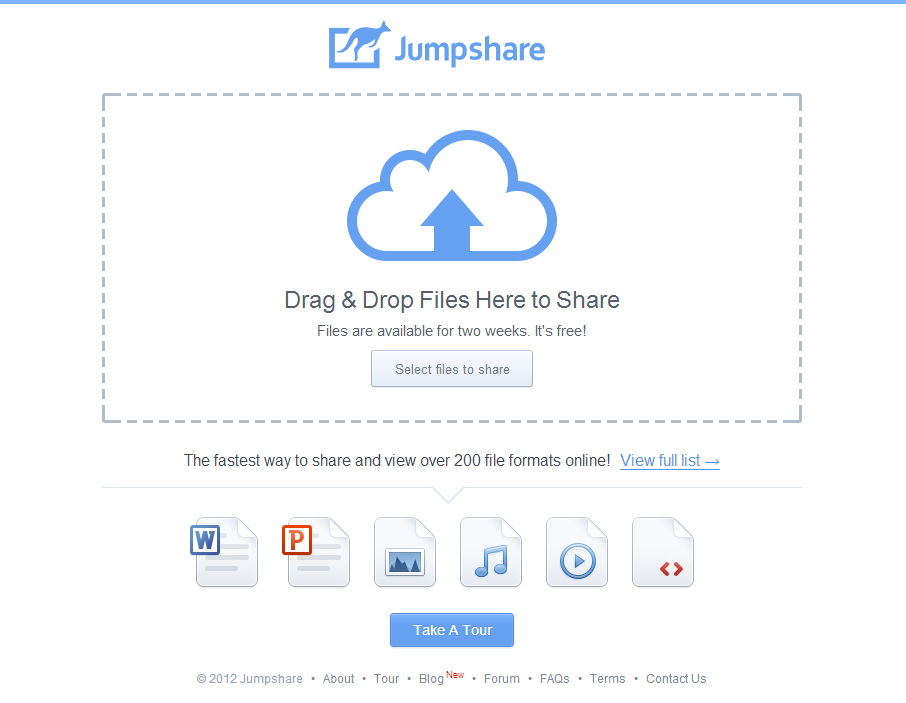
If you want to see the uploaded files, you need to have the Share Link to the shared folder. You can view and Download all shared files from here.
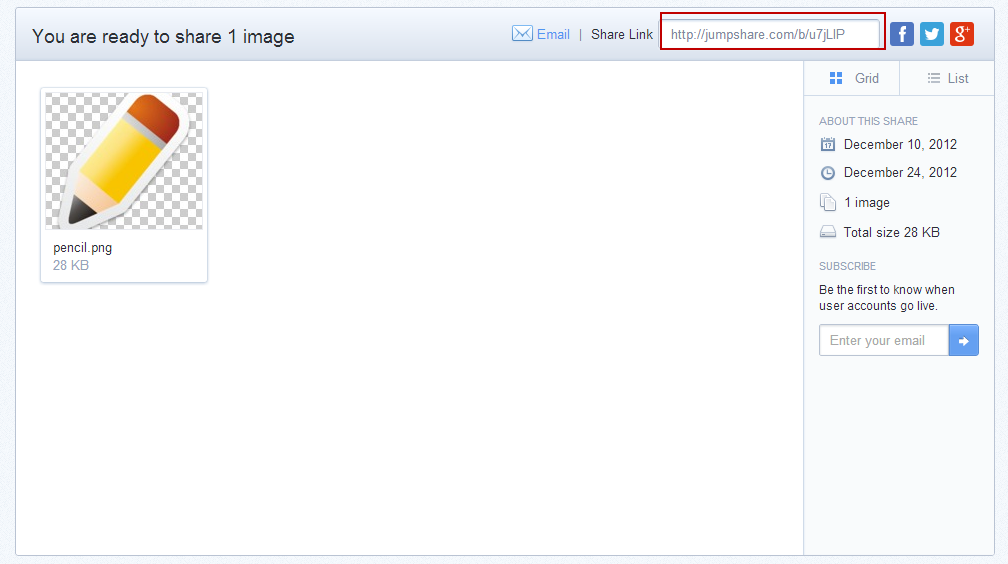
Or you need to have the link of the individual file shared with you.
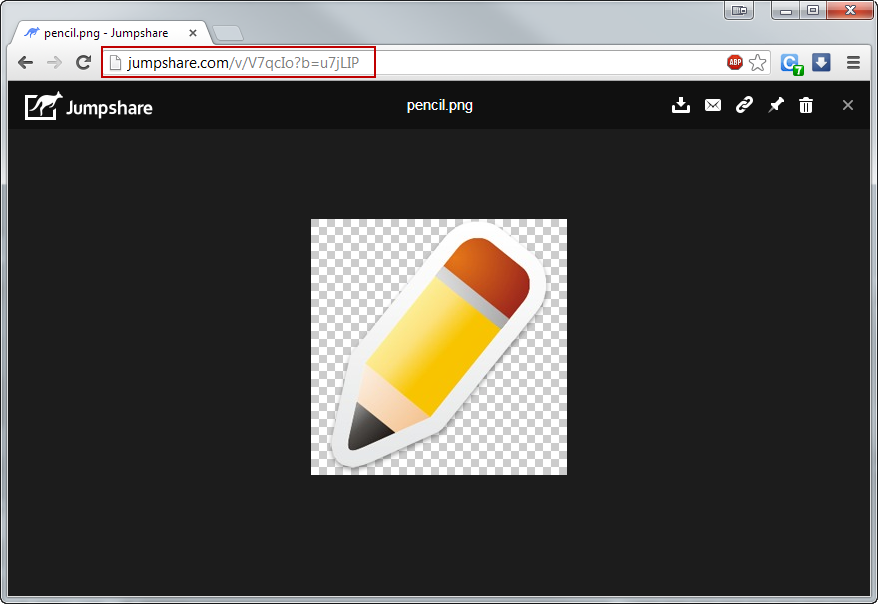
We hope this answers your question. Let us know if the problem persists.

You should be able to change your profile picture easily if it meets the following creteria:
1. File size: less than 5 MB
2. Formats: png, jpg, gif
If you still cannot set the profile picture, kindly try another image. Let us know if the problem persists.
 support for Adobe CS file formats (for ex. Illustator)
support for Adobe CS file formats (for ex. Illustator)
Hi,
first of all - congratulations! I find the idea of online viewing of so many file formats just great :)
I was testing your service and noticed the Adobe Illustrator (.ai) format is not yet supported. It would be really cool if it was, along with other - if possible - formats from Adobe CS programmes.
cheers!

Adobe Illustration format support is coming within a week. Stay tuned! :)
 "You are ready to share 1 audio" have i already uploaded it now? or is it just "ready" and i have to click something to publish it? unclear wording
"You are ready to share 1 audio" have i already uploaded it now? or is it just "ready" and i have to click something to publish it? unclear wording

You do not have to wait for the upload to complete in order to share the file with others. You can simply share the link while the file is still uploading. The recipients will see the file when the upload finishes.
 I select files, they upload, then immediately redirected to homepage
I select files, they upload, then immediately redirected to homepage
I choose a file, upload it, and then immediately redirected to the homepage after upload finishes. If I am quick enough to select the "share" link and use it, just takes me to the homepage. Running Win7 64bit using Waterfox 64bit

This was a temporary issue with our backend for an hour. The issue has since been fixed. Happy sharing!
 Can not delete or remove files
Can not delete or remove files
Hello, I uploaded about 30 images to share in one link. After a day or two we want to delete the files. When I go back to the link, I can not delete the files (there is no X to select on the image). I have done it before with no issue. I have tried opening it in another browser. Thanks

If you are using the same browser or machine, then you should be easily able to find the X to select on image. But if you are on a different machine or a different browser, or you cleared your cache, then you will not find the X button on images.
If you are not able to find the X button on images and you want to delete the images quickly, the only way is to send us the link so we can remove them from our system.
Sorry for the inconvenience. We are working hard on the next version of Jumpshare which will introduce user accounts, thus allowing you to easily manage your files.
 I opened file by giving link on my facebook and then open as another use it was giving me option of deleting that file is it only me or some bug needs to fix
I opened file by giving link on my facebook and then open as another use it was giving me option of deleting that file is it only me or some bug needs to fix
I opened file by giving link on my facebook and then open as another use it was giving me option of deleting that file is it only me or some bug needs to fix

How did you open the link as another user? Only you have the option to delete the files, not those with whom you share the link. The best way to check this is to open the link in another browser.
Сервис поддержки клиентов работает на платформе UserEcho

